MoodleMoot Japan 2022
セクションアウトライン
-

2月17〜19日 February 17-19
-
-

緒方 広明 教授
京都大学
ムードルを用いたラーニングアナリティクスの研究と実践
GIGAスクール構想やコロナ禍の影響により、教育のICT化が急激に進展し、ラーニングアナリティクス(教育データ活用)の土台が整いつつあります。本発表では、ムードルを用いた、ラーニングアナリティクスの情報基盤システムであるLEAFシステムの概要をのべ、それを用いた初等中等教育、及び高等教育での研究事例について発表します。さらに、ウイズ・ポストコロナ時代の教育においては、どのような研究課題に取り組む必要があるかを議論します。
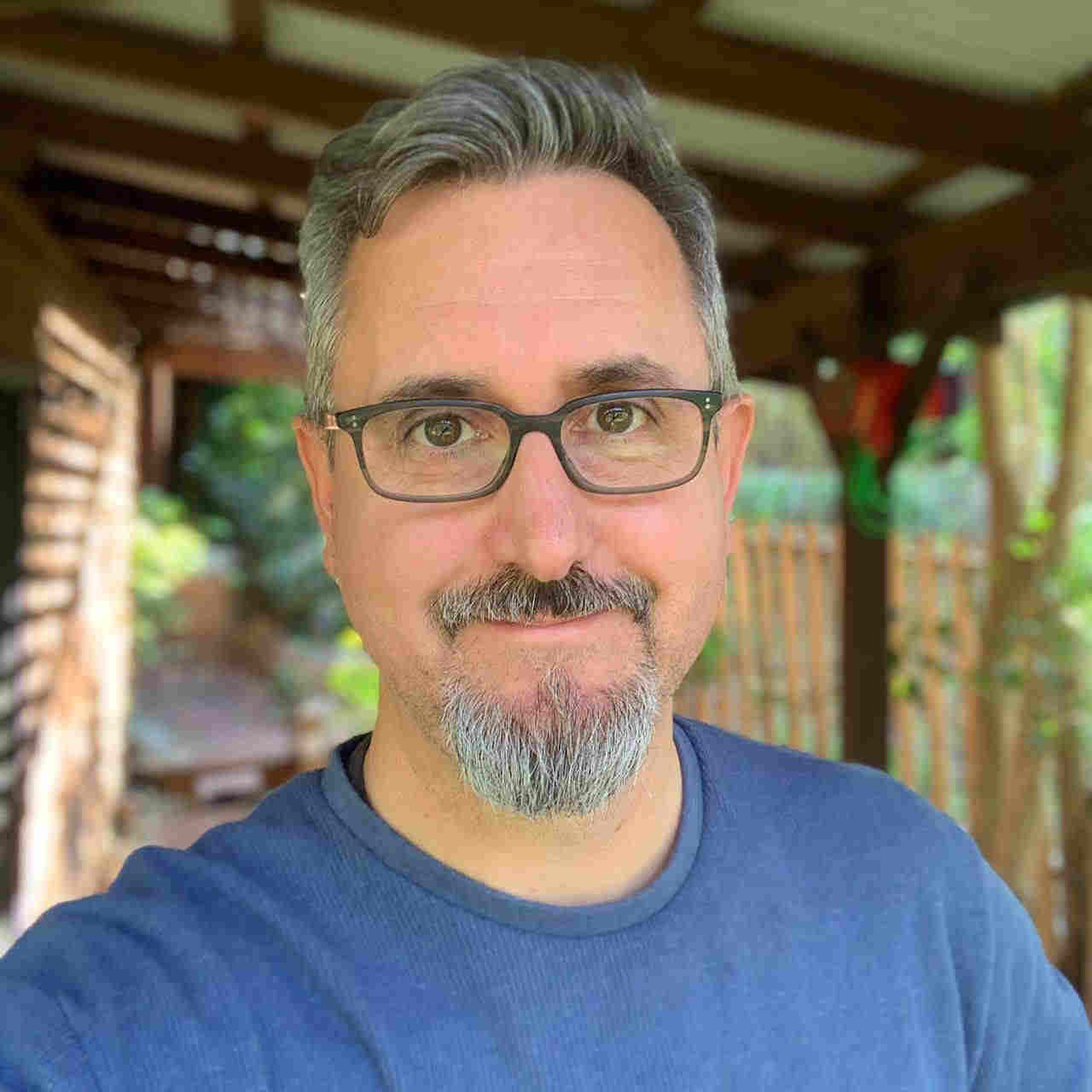
ドゥギアマス・マーティン
CEO Moodle Pty Ltd
Founder of Moodle

原島 秀人 教授
前橋工科大学
MAJの初代会長MoodleとMAJ ―― 過去から未来へと広がる道 ――
Moodleが生まれて22年、私がMoodleを使い始めて18年。日本ムードル協会(MAJ)が設立されて11年が経つ。初代会長としてどの様な経緯でM A Jが発足に至ったのか、今皆さんと一緒に振り返り、M A Jの原点を見つめ直してみたいと思う。また自分やM A Jのメンバーが行ってきた研究・開発を振り返り、それが今後のMoodleにどの様な貢献となり得るのかを考えたい。そしてこれからのMoodleはどうなって行くのか、M A Jはどう発展して行くのかについて私論的未来予想を述べる。

リン・ジンジン博士
豊橋技術科学大学
IT活用教育センターCrafting Hackerspaces with Moodle and Mahara: The Potential of Creation-based Learning
Moodle is a familiar platform to many educators but making Moodle-supported online learning a student-centered active learning journey is not so familiar as a teaching practice. Japan’s adoption of educational technology (edtech) in the classroom has been slower than other developed countries, and as a result many Japanese teachers are underprepared to use edtech in their teaching. Hence there is a necessity to introduce simple and easy-to-follow educational approaches for teachers to experiment with offering active learning experiences in Moodle online classrooms. Creation-based learning (CBL) is an educational approach that aims to scaffold online active learning. Together with its associated instructional design model "CLEAR" the approach offers a promising pedagogical foundation for crafting online hackerspaces, where teachers use "creation" as a teaching tool in Moodle, and students deliver their "creations" as learning output in Mahara. Combining such pedagogical considerations and technical capabilities is a powerful way for educators to improve their online classrooms with hackerspaces in Moodle and Mahara.
-
日本ムードルムート2022 金曜日 ×金曜日のイベントは全て終了しました。Feb月 18日 (金) 09: 00 - 09: 3030 分 09: 00 - 09: 3030 分オンラインストリーム 0Day 2: Registration レジストレーションRegistrationConference presentations start today, so please come early to meet your fellow conference-goers and make the most of the exciting schedule.オンライン ストリーム 0オンライン ストリーム ①オンライン ストリーム ②オンライン ストリーム ③09: 30 - 09: 5020 分 09:30 - 10:3060 minsオンラインストリーム 0【なぜ日本教育のIT化は進まないのか~日本の教育とDigCompEdu, MECについて~】スポンサー提供の発表商用プレゼンテーション(50分)日本が現在抱えている教育のIT化に関する課題について、ゲストパネリストをお招きして議論を展開する。また課題解決策の1つとしてヨーロッパのフレームワークであるDigCompEduや Moodleの技術認定プログラムであるMECの有用性についても併せて紹介する。09:30 - 10:1040 minsオンラインストリーム ①Using spreadsheet formulas to generate items with feedback for question banks個人の発表プレゼンテーション(40分)One of the most useful but least utilized features of Moodle is feedback for question answer distractors. The importance of feedback for developing learners understanding has been well documented (e. g. , Lavolette et al. ,2015). As properly developed technology-mediated feedback adds to students’ understanding and encourages learning (Loncar et al. ,2021), educators should be encouraged to use Moodle’s answer feedback. This presentation will demonstrate the steps need to develop items with feedback for distractors. These are (a) creating a taxonomy of error types, (b) developing items from this taxonomy, and (c) using a spreadsheet to create the GIFT file to bulk import these into a question bank. This presentation will be useful for those who are unfamiliar with building error taxonomies, employing spreadsheets for creating principled distractor feedback, or adding feedback to Moodle question bank items. References Lavolette, E. , Polio, C. , & Kahng, J. (2015). The accuracy of computer-assisted feedback and students’ responses to it. Language Learning & Technology,19(2),50–68. Loncar, M. , Schams, W. , & Liang, J. S. (2021). Multiple technologies, multiple sources: Trends and analyses of the literature on technology-mediated feedback for L2 English writing published from 2015-2019. Computer Assisted Language Learning,1-63.09:30 - 10:1040 minsオンラインストリーム ②The IVEProject’s Discussion Metric Reports for Intercultural Forum Interaction個人の発表プレゼンテーション(40分)Virtual Exchanges afford EFL (English as a Foreign Language) students an opportunity to experience authentic communication with peers in other countries. Using Moodle as its platform, the International Virtual Exchange Project (IVEProject) is one such exchange that, through two eight-week exchanges annually, aims to promote cultural understanding and the development of English language skills. In 2021, over 7000 tertiary-level students from more than twenty countries participated in multiple activities to promote communication. One of the core activities is focused-group discussions where, in groups ranging from 15-87, students interact with peers from either different countries or different parts of their own country. With so many students, manually monitoring the forum communication can be challenging. To aid the IVE Project administrators, a Moodle reporting tool was created to provide more in-depth quantitative forum metrics than given by the standard Moodle forum report. Examples of data provided include conversation depth, the number of inactive group members, the number of discussion starters that have received a reply, and the amount of multimedia used. This data is useful for assessing the level of engagement by the participants, and can be used to quickly discover underperforming groups and redistribute the participants to active groups. This report system was first introduced at MoodleMoot Japan 2021. This presentation will introduce changes made to this Moodle reporting system and discuss how it is implemented in the management of the IVEProject.09:30 - 10:5080 minsオンラインストリーム ③How to Install, Setup and Use the Video Assessment Module個人の発表ワークショップ(90分)This session is a hands-on training workshop where participants will learn how to make the specific Video Assessment Module(VAM) settings for self/peer/teacher/class rubric based assessment of performances. Performances may be presentations, role-plays or demonstrations by students. The first time set up complete with rubrics needs about an hour of training, but after that, teachers can quickly copy their custom settings for other lessons. The VAM is a free custom plugin for Moodle funded by Sapporo Gakuin University. The first part shows a short completed VAM demonstration, and then a hands-on introduction to enable participants to start using it (Brendon Muir). The second part shows how to set up the VAM for self, peer and teacher assessment using rubrics (Matthew Cotter). The third part of the workshop shows how to develop, save, and duplicate rubrics that are used again and again (Bricklin Zeff). The last part of the workshop shows how to download and install the Video Assessment module on your server and keep it up to date (Don Hinkelman).09:50 - 10:1020 分 10: 10 - 10: 3020 分 10: 10 - 10: 3020 分オンラインストリーム ①Using NLP Tools and Python to Create Moodle Resources個人の発表プレゼンテーション(20分)Moodleの統合The purpose of this presentation is to demonstrate and explore ways in which programming can be combined with Natural Language Processing (NLP) tools to quickly and easily create Moodle resources. NLP involves the use of computer programming to process written or spoken language. One purpose of NLP is to create models that will predict and categorize language according to a specific target variable. A programming language that is commonly used in this is Python, and there have been many tools designed in Python to assist in the creation of NLP models. However, these tools could also be repurposed to help create content that can easily be transferred into the Moodle environment. One such tool is spaCy, which, for example, has the ability to tag words by part of speech, enabling a user to instantly identify nouns, verbs, articles, etc. . in any given text. With a little bit of programming, this could then be used to quickly create activities, such as cloze quizzes for Moodle. This presentation will be of interest to Moodle users who are not only technically proficient, but also those who are curious about programming, NLP, and integrating these tools with Moodle.10: 10 - 10: 3020 分オンラインストリーム ②The CLEAR Framework to Implement Active Learning in Moodle-based CMS個人の発表プレゼンテーション(20分)The practices of active learning in STEM classrooms have been slow despite the rapidly accumulating research evidence. Effectively translating this new paradigm into teaching activities requests some actionable course design framework that can explicitly guide the implementation of active learning by teachers. This paper presents a novel conceptual framework – CLEAR (Create, Learn, Extend, Apply, and Remember) – to promote and implement active learning in undergraduate-level STEM classrooms and to foster digital change of faculty development programs. The CLEAR framework has both the theory layer and the practice layer. CLEAR template courses are introduced as online faculty development method, and its nested course structure will allow learners to experience active learning at both the course and the lesson level.10: 30 - 10: 4010 分 10:30 - 10:5020 minsオンラインストリーム 010:30 - 10:5020 minsオンラインストリーム ①情報処理学会論文誌「教育とコンピュータ」におけるMoodle3を用いた論文査読システムの構築個人の発表プレゼンテーション(20分)情報処理学会論文誌「教育とコンピュータ (TCE) 」では 2014 年の発刊当初から論文査読システムとして Moodle を用いてきた。投稿受付に課題モジュールを用い、各投稿に対して著者用・第1査読者用・第2査読者用・メタ査読者用の4コースを作成する方式でシングルブラインド査読を実現していた。投稿件数の増加に伴い、このやり方では査読進捗状況の把握が難しく、また、コース運営における手作業が多く運営の継続性が懸念されることから、Moodle3 に各種のプラグインと若干のコード修正を組み合わせることで新査読システムを実現し、2021 年 7 月より新システムでの査読を開始した。Moodle3 では「セクション」に対してグループに基づくアクセス制限ができることを利用し、コース内に著者連絡用・第1査読者用・第2査読者用・メタ査読者用の4つのセクションを設けることで1つの論文の査読が1つのコースで完結する方式とした。この工夫に加えて Moodle の基本機能 ( カスタムフィールド等 ) と Workflow block, FilterCodes 等のプラグインを適切に組み合わせることで論文査読と論文誌の運営が行えることを報告する。10: 30 - 10: 4010 分オンラインストリーム ②Happy Tenth Birthday Video Assessment Module! What’s New?個人の発表ライトニング・トーク(10分)Moodleの開発The Video Assessment Module (VAM) created in 2012 has undergone many changes over ten years. Initially designed to give quick, asynchronous scores and feedback to student by teachers, it has evolved to include pre-calibration for rubric scoring, synchronous assessment, self and peer assessment, YouTube link uploading, and improved smartphone uploading. New features include notifications for teachers and students and also fairness bonuses for scoring. This lightening talk will summarize these new developments and introduce future settings, how they can be set up and where to download the plugin.10: 40 - 10: 5010 分 10: 40 - 10: 5010 分オンラインストリーム ②Plugin blocks for motivating your students個人の発表ライトニング・トーク(10分)Moodleの利用This presentation will demonstrate how three plugin blocks - Completion progress, Stash, and Level up! – were used to increase student motivation in a university EFL reading course. Completion Progress, used in conjunction with activity completion settings, allows students to see at a glance which course activities they have finished and which remain to be done. Stash allows students to collect colourful stamps and trade them for more advanced ones as they work through course activities. It can be used to award students a badge of achievement at the end of the course. Level up! assigns experience points to actions that students take as they access the course and then creates a customizable leaderboard that shows their achievement. The presenter will show how these three blocks were used in a Moodle reading course and share the results of a survey of student reactions to their use.11: 00 - 11: 5050 分 11: 00 - 11: 5050 分オンラインストリーム 0Crafting Hackerspaces with Moodle and Mahara: The Potential of Creation-based Learning基調講演基調講演(50分)Moodleの統合Moodle is a familiar platform to many educators but making Moodle-supported online learning a student-centered active learning journey is not so familiar as a teaching practice. Japan’s adoption of educational technology (edtech) in the classroom has been slower than other developed countries, and as a result many Japanese teachers are underprepared to use edtech in their teaching. Hence there is a necessity to introduce simple and easy-to-follow educational approaches for teachers to experiment with offering active learning experiences in Moodle online classrooms. Creation-based learning (CBL) is an educational approach that aims to scaffold online active learning. Together with its associated instructional design model "CLEAR" the approach offers a promising pedagogical foundation for crafting online hackerspaces, where teachers use "creation" as a teaching tool in Moodle, and students deliver their "creations" as learning output in Mahara. Combining such pedagogical considerations and technical capabilities is a powerful way for educators to improve their online classrooms with hackerspaces in Moodle and Mahara.11: 50 - 12: 0010 分 11: 50 - 12: 0010 分オンラインストリーム 0Day 2: Best Open Courseware Awards CeremonyCeremonial eventAwards will be given to the best Moodle courseware created by MAJ member.12: 00 - 13: 0060 分 12: 00 - 13: 0060 分オンラインストリーム 0Day 2: Lunch break 昼食休憩RefreshmentTake a break, refuel and discuss the days events with your fellow delegates.オンライン ストリーム 0オンライン ストリーム ①オンライン ストリーム ②オンライン ストリーム ③13: 00 - 13: 1010 分 13:00 - 13:4040 minsオンラインストリーム 0Resonant LMS XP LA(学修分析に対応)と外部連携サービス[1]スポンサー提供の発表商用プレゼンテーション(40分)「Resonant LMS XP LA」は、オープンソースLMSを使用したASPサービスです。外部連携で、Intelliboardによる学修状況をリアルタイムでの可視化、レポート作成ができます。また、学修、行動ログを可視化する「アナリティクスダッシュボード」機能により学生、教員管理者に最適な学修状況を可視化(グラフ化、レポート)して提供します。分析内容はSQLによりカスタマイズできます。13:00 - 13:4040 minsオンラインストリーム ①Customizing a Moodle course for use as a shared remote learning platform個人の発表プレゼンテーション(40分)In order to help prevent the spread of COVID-19, language courses at Kyushu Sangyo University (Fukuoka) have been conducted primarily online since April 2020. To enable this sudden change in format, a single course within our existing Moodle site was heavily customized into a communal class-organization platform that accommodates the needs of language instruction. It is currently used by over 200 teachers of 6 languages to teach 700 courses to some 6,000 students. In this presentation, we will describe the major customizations that serve to facilitate the posting of instructional content, the submission of student work, and the management of student grades. Student work (text, images, video, and audio) is submitted via 84 separate forums over each 14-week semester, and teachers are required to grade and provide feedback on a large number of student submissions on a weekly basis. Amongst the new features are a forum sidebar that allows teachers to display only posts made by a single student and filter by deadline, as well as a multifunctional grade dashboard that allows both teachers and students to navigate quickly to any forum in which work is to be submitted or which requires grading.13: 00 - 13: 1010 分オンラインストリーム ②MoodleのH5Pコンテンツを用いたシナリオ型教材製作の試行個人の発表ライトニング・トーク(10分)Moodleの利用Moodleの現行バージョンで標準機能として提供されているH5Pのコンテンツタイプとして、Branching Scenarioがある。これを用いることで動画像を含むページの視聴などを踏まえて、他の複数のページへ分岐をするようなコンテンツを製作可能である。ワークショップモジュールと比較して分岐の構造を視覚的に確認でき、容易に他のH5Pコンテンツも利用可能である。この機能を用いたシナリオ型教材の製作を試行することとした。題材として、小学生を対象とした情報モラルを扱うこととし、既存の動画やストーリーをインタラクティブに操作し、自己学習をすすめられるようなコンテンツとした。この製作過程において得られた利点・課題点などについて報告する。13:00 - 13:4040 minsオンラインストリーム ③Homework: Freely available Quizzes vs. Time-Restricted, Randomized Quizzes個人の発表プレゼンテーション(40分)The presenters set up two Moodle Listening Homework course with 64 quizzes, of which students are asked to complete 50 by course end in January,2022. In one course for two departments (Group Regular), participants have access to all 64 quizzes, named by title, until the last day of term. For the other eight departments, students have two-week rolling deadlines to complete 50 of the same 64 quizzes (Group Random). In addition to time restrictions, quizzes for the Random Group are partially randomized using six separate Groups (A~F), each with 64 different quizzes, though quiz content comes from the same 64 categories. The purpose of the study is to examine whether considerable time and effort spent randomizing quizzes through group restrictions and limiting access through time restrictions is worthwhile on three measures: 1. student performance as measured by completion rates; 2. student performance as measured by an end-of-term assessment; 3. reduction in cheating as measured by completion data analysis and survey data. The presenters will briefly explain how they set up the randomized quiz course with rolling deadlines. Next will be a discussion of findings and implications for materials development. Conference participants’ questions and input will be most welcome.13: 10 - 13: 2010 分 13: 10 - 13: 2010 分オンラインストリーム ②Moodle上の数学グラフ・図形描画機能の拡充個人の発表ライトニング・トーク(10分)学校でのMoodle導入事例数学教育におけるグラフ・図形描画ソフトとしては,Geogeblaが有名でありMoodleプラグインとして利用することができる。Geogeblaと並び有名なグラフ・図形描画ソフトCinderellaがある。CinderellaのGUIを用いて簡便に動的なグラフ・図形をHTML形式として作成することができる動的幾何システムKeTCindyが開発され,Moodle上で利用することが可能となったので紹介する。KeTCindyを利用すると,Moodle上でグラフ・図形のアニメーションも作成することが可能であり,アクティブ・ラーニング教材として利用できる。13: 20 - 13: 3010 分 13: 20 - 13: 3010 分オンラインストリーム ②H5Pを用いた医療教育用脱出ゲームの開発と運用個人の発表ライトニング・トーク(10分)脱出ゲーム(Escape Roon、以下 ER)を用いた教育は医療分野を含めて種々の実践がなされている。従来は対面での運用が基本であったが、COVID-19対策としてオンラインでのER運用事例も増加している。今回、筆者らはH5PのVirtual Tour等を用いてMoodle上でのER教材を開発・運用した。Moodle上での実践としたことで技能の学習・評価は困難であったが、コミュニケーションや知識の学習目標に対しては代替教材として利用可能であった。13: 30 - 13: 4010 分 13: 30 - 13: 4010 分オンラインストリーム ②AIによる言語表現評価:Poodll Languages個人の発表ライトニング・トーク(10分)Moodleの教授法Moodleを語学教育に応用する歴史の中で、音声のリスニング、そして発声の録音などが可能になって来たのは喜ばしいことだが、学生のスピーキングやライティング活動を評価するにはどうしても教師の目と耳による手作業の評価が必要だった。しかし、Poodll Languagesプラグインを導入することによってAIにそれらを自動評価させることが可能になった。学生が音声入力したものを自分で文字起こしし、それをAIが音声と文章がマッチしているか、文法や語法は正しいか、発音がクリアか、などを判断・評価・改善点を助言するものである。これを使った活動と学生の反応について紹介、報告する。13: 40 - 13: 5010 分 13:40 - 14:3050 minsオンラインストリーム 0IntelliBoard - Make Your Learning Management System Smartスポンサー提供の発表商用プレゼンテーション(40分)その他Join our webinar through IntelliBoard 5.0! Find out how to get real-time analytics and reporting on the data in your LMS. We can help you track the participation and performance of your students and teachers, Identify your most successful courses in order to replicate the experience for your end-users. Learn how institutions have benefited from using IntelliBoard to improve student retention in their educational programs! Explore with us our newest analytics tool, IntelliBoard Next, with combining your LMS, SIS, and Web-Conferencing tools.13:40 - 14:0020 minsオンラインストリーム ①Need for Speed: Webserver and SQL engine performance comparisons for single-node Moodle servers個人の発表プレゼンテーション(20分)When setting up a server for Moodle one is faced with many choices. If using either a Virtual Private Server (VPS) or even on-premise metal, many would have already heard of the famous "LAMP" stack of Linux, Apache, MySQL and PHP but this isn't the only possible setup. Where the need for an operating system (Linux usually but BSD possible) and PHP processor offer less choice, there are several options for both webserver frontend and SQL backend. Commonly used webservers include Apache, Nginx and Lighttpd (pronounced Lighty). Both Lighttpd and Nginx use PHP Fast Process Manager (FPM) to process the PHP code, but with Apache, one also has the choice of using Apache's built-in handler instead. Then in the backend, there is MySQL, MariaDB and PostgreSQL. In this presentation we report the results from benchmark tests of each combination of webserver and SQL backend both under load and at idle on a single-node VPS running Debian 11. We will conclude with some discussion and recommendations for small-scale Moodle deployment.13: 40 - 13: 5010 分オンラインストリーム ②Student self-introduction videos using the Moodle Database Module個人の発表ライトニング・トーク(10分)Moodleの利用In large online classes, it can be challenging for an instructor to make a personal connection with students when using Zoom or BigBlueButton, especially when students refuse to turn on their cameras. How can an instructor start to put names to faces in this environment? One way is to have the students make a self-introduction video using the Moodle database module. This lightning round will go through the steps in creating the database, and possible problems an instructor might encounter.13:40 - 14:1030 minsオンラインストリーム ③How to setup and use the P-CHAT module個人の発表ワークショップ(30分)P-CHAT is a Moodle plugin tool that supports a range of assessment strategies based on face-to-face conversations. The plugin guides students as they prepare for, record, transcribe, and review their speaking performance. During the activity, students are presented with metrics regarding their contributions to the conversation including number of words spoken, number of turns taken, average words spoken per turn, number of words spoken during longest turn, number of pre-selected target words spoken, number of questions asked, and an accuracy percentage based on an automatic speech recognition (ASR) algorithm. Learners are prompted to use these data for self-assessment and goal-setting, while teachers and researchers can access the data for pedagogical and research agendas. Student progress on key metrics can be tracked over a semester or year. In this workshop, the P-CHAT designer and develop will walk attendees through the setup and use of the plugin, highlighting new features and findings from related studies currently underway. The P-CHAT is freely available for use on existing Moodle sites, and interested teachers can also join a dedicated Moodle site for contributing to research related to the government research grant which funded this project (Kaken #19K13309).13: 50 - 14: 0010 分 13: 50 - 14: 0010 分オンラインストリーム ②Mobile Quickmail JPN: Effective emails to students where they want it.個人の発表ライトニング・トーク(10分)Moodleの開発The Mobile Quickmail JPN block has some advantages over the Moodle messaging system. This quick lightening talk will highlight how these functions can benefit both teacher and student. Examples include the full editor with fonts, colour and size choice, the ability to add links, media and more. Files can also be attached and it is possible for teachers to email all course users, groups or individuals. A big benefit is that students can register the email address where they prefer to receive emails, without having to change their Moodle profile email address. The quick set up will be demonstrated.14: 00 - 14: 1010 分 14:00 - 14:3030 minsオンラインストリーム ①How Users can Make the Difference個人の発表プレゼンテーション(20分)About five years ago, Martin Dougiamas founded the Moodle Users Association (MUA) as a worldwide non-for-profit organization that connect users (individuals and institutions) from around the world. As a core benefit, members can propose projects they want to see in the core, and if this project is selected in internal voting, it will be implemented in the Moodle core code. The association has evolved over the years, inspired by organizations like the Moodle Association of Japan. In this presentation, we will look back to past success stories but also give an insight, what the Moodle Users Association is at the moment and why it makes sense to become a member. We will also discuss how the Moodle Association of Japan can be a model for other associations across Asia and perhaps the world.14:00 - 14:3030 minsオンラインストリーム ②Moodle LMSの代替: manabaを使った授業実践個人の発表プレゼンテーション(20分)私の勤務校では、全学的なLMSとしてmanabaを利用しているが、Moodleを排除しているわけではなく、Moodleを使用している教員も相当数存在する。私自身は、大学へのmanabaの導入に関わったこともあり、今でも manabaをメインで使用している。基本的にmanabaでできることは、Moodleでもできると思うので、どちらを使用しても、高い教育効果が得られればよいと考えている。そこで、今回の発表では、特にコロナ禍の中での遠隔授業におけるmanabaを活用した授業実践の報告をしたい。普段、Moodleを使用している方にとって、manabaと比較することで、新たな発見があることを期待したい。Moodleとmanabaの双方の違いを認識することで、お互いに得るものがあればと考えている。発表内容は、manabaでの授業の準備、授業展開、学生からのコメント、小テスト・自動採点、課題の提示・回収、双方向授業になるような取り組み、授業評価の結果などであり、Moodleでも実践できる内容のものを中心とする。14: 20 - 14: 3010 分 14: 20 - 14: 3010 分オンラインストリーム ③グローバル対応のHPの新設スポンサー提供の発表商用ライトニングトーク(10分)その他当社が2月オープンを予定しているグローバル対応のHPの紹介。14: 30 - 14: 5020 分 14: 30 - 14: 5020 分オンラインストリーム 014: 30 - 14: 5020 分オンラインストリーム ①Implementation of MOODLE in three Asian Open Universities: A Comparative Study using Delone and Mclean Information Systems Success Model個人の発表プレゼンテーション(20分)To ensure inclusive and equitable quality education traditional means of education are not adequate. Open universities are instrumental in widening the access of people to education and promoting lifelong open and distance learning. One of the key factors that enable and maintain the success of open universities, which mostly offer courses in various modalities, including eLearning is the use of Free Open Source Software (FOSS). One of which is MOODLE. Despite success stories published and shared by various open universities using MOODLE, it is important for early adopters, onlookers, and prospective users to examine its success as an information system systematically. A comparative study of Allama Iqbal Open University (AIOU) Pakistan, the University of the Philippines Open University (UPOU) and Universitas Terbuka, Indonesia on the use of MOODLE in their online course offerings will not only help these universities to upgrade their MOODLE but also the other open universities of the world. This comparative study will primarily subscribe to the Delone and Mclean Information Systems Success Model, which looks into the system quality, information quality, service quality, user satisfaction, intention to use, and net benefits14: 30 - 14: 5020 分オンラインストリーム ②課題モジュールのルーブリックによる生物学実験ノートの授業内採点個人の発表プレゼンテーション(20分)Moodleの教授法対面授業における Moodle 活用実践として,TA との協働による授業内での生物学実験のノート採点の取り組みと,その評価について報告する。本実践において,学生が予習として準備的調査および授業中の記録を実験ノートにまとめたものを,TA が採点した。ノートは提出させず,TA が授業中の机間巡視により,採点とフィードバックを同時に行った。採点には課題モジュールを提出物なしの活動として利用し,ルーブリックを設定した。信頼性担保のため,採点は 2 名の TA が各々タブレットを用いて行うこととし,TA の人数分の活動を用意して,評定表では採点の平均点を成績として集計することとした。結果として,履修者数が 100 名以上であったにもかかわらず,ノートの採点が授業内で省力的に実施された。また,学生や TA のアンケートでは,フィードバックの速さや客観性等が評価された。さらに,複数回のノート採点により実験ノートの質が向上し,本実践がテクニカルライティングの教育としても効果的であることが明らかとなった。14: 30 - 14: 5020 分オンラインストリーム ③Database Enhancement Project update and an explanation of the Moodle Users Association Project Development Cycle個人の発表プレゼンテーション(20分)Moodleの開発This presentation will give the status of the Database Enhancement Project, funded by a Moodle Association of Japan (MAJ) grant in 2020, and the top vote-getter in the Moodle Users Association Project Development Cycle: January-June 2021. It is now February 2022, so how close is the project to being finished? How many of the features and improvements have or will be implemented? The presentation will also look at the Moodle Users Association (MUA) and its role in improving Moodle with its Project Development Cycles. In addition, it will cover the steps in submitting a project to the MUA and the responsibilities of the project manager if the project gets the most votes from the MUA members.14: 50 - 15: 1020 分 14: 50 - 15: 1020 分オンラインストリーム 014: 50 - 15: 1020 分オンラインストリーム ①Learning in 2040 – A fictive journey to the future of tertiary learning個人の発表プレゼンテーション(20分)Moodleの教授法The pandemic only brought it to the surface, that we live in the middle of a significant transformation in how we are living, working and learning. Digitalisation and economic shifts will continue to transform University learning in the next decades. Even though there are many unknowns, what we know for sure is that in 2040 the learning tools and physical learning environments will be very different from today's. Many emerging technologies like virtual reality, artificial intelligence and intelligent bots seem to be around the corner, new educational approaches like design thinking and inverted classroom are spreading over the campus right at that moment. In this presentation, I will have a (hypothetic) look at a future tertiary students and how their learning life will look like, and the possible future learning tools and physical learning environments they will experience. Then we will consider how these future needs will affect today's physical and digital learning environments like moodle to evolve into the needs of the future.14: 50 - 15: 1020 分オンラインストリーム ②活動・リソースモジュールの利⽤状況検索ツールの開発と活⽤個人の発表プレゼンテーション(20分)Moodleの活⽤を意識した授業実践が増加するにつれて、コース間の連携やコンテンツの共有といった要望が増えてきている。しかし、個々の教員が他のコースの状況や存在するコンテンツを把握することは難しく、その⼿段も提供されていない。本研究では、Moodle管理者およびその権限を付与されたユーザが、利⽤されているモジュールの状況を把握するためのプラグインの開発を⾏った。プロトタイプ実装では、コース情報(URL、IDナンバ、長いコース名)に加え、選択された複数の活動モジュールの利用数を一覧表示する機能がある。また、コース名、コース概要、セクション名、インスタンス名においては、キーワード検索もできる。さらに、詳細モードでは、活動・リソースへのURLと種類を表示する。また、インスタンス名および概要を表示できる。なお、検索結果は、CSVファイルのダウンロードを可能にする機能がある。提案する機能は、管理者であればDBを直接検索することで得ることができるが、個々の教員間の連携やコンテンツの共有を促進するには、教員間での相互検索が有効でないかと思われる。本発表では、開発したプラグインの機能紹介を⾏うと共に、これらの点についても議論する。なお、議論の結果を踏まえ、機能の改善を行い、ツールの公開を進める。14: 50 - 15: 1020 分オンラインストリーム ③Discovering Christmas Through a Moodle Advent Calendar個人の発表プレゼンテーション(20分)Moodleの利用Normally, educators use Moodle as a platform for hosting courses. In December 2020 an Advent calendar, a Christmas countdown tradition, was launched at the University of Nagasaki using Moodle. It was offered as an extra-curricular learning resource made available to all students, faculty, and staff. Every day, rather than opening a door to find a chocolate, users could learn interactively about Christmas traditions while developing their English skills. Participants could drop in daily or less frequently. In this presentation, we will share our experience launching and running this “course” during the two most recent periods of Advent. We will show examples of the types of activities and resources used, such as Board, Forum, and H5P, and look at the amount of participation. While the inaugural Advent calendar received some positive feedback, there seemed to be greater potential in terms of participation and interaction with this “course. ” The hope, at time of writing, was to build on the foundation of the 2021 edition for a more successful 2022 edition of the calendar.15: 10 - 15: 3020 分 15: 10 - 15: 3020 分オンラインストリーム 015:10 - 15:5040 minsオンラインストリーム ①The Future of the Moodle Quiz Engine個人の発表プレゼンテーション(40分)Over the last twenty years, the Moodle quiz module has become a powerful tool to formatively and summatively test students. Its wide range of question and feedback types is outstanding compared to many learning management systems. A group of interested users including universities and a Moodle Partner from different continents has been working over the last several months on laying a sound basis for the Moodle quiz engine of the future. This includes more flexibility to fit diverse needs even more appropriately. In this presentation, the creators of the Quiz Module will show you what has already changed in Moodle 4.0, and what will change in 4.1 as the question bank will become an independent Moodle activity, which makes sharing and maintaining questions much easier. This presentation includes a view beyond that milestone. We will present our ideas on how the future of Moodle quiz engine could or should look like and invite you to participate in this vivid process.15: 10 - 15: 3020 分オンラインストリーム ②A Study of the Recent Increase in Kyoto Institute of Technology (KIT) Laboratory using Moodle after the COVID-19 pandemic個人の発表プレゼンテーション(20分)Moodleの利用Our main goal of this talk is to briefly analyze the fact that an increasing number of Kyoto Institute of Technology (KIT) Laboratory staff members have begun using Moodle since 2020, the beginning of the COVID-19 pandemic. Our Moodle has primarily been used by faculty staff members for term/semester lectures. The cases of the Moodle use mentioned above have never happened until the COVID-19 pandemic. For this reason, we have conducted some interviews with laboratory staff members, as it should be meaningful to analyze and discuss the opinions and suggestions from them. We find their Moodle-use can be largely categorized as: Sending messages to participants through announcements activity. Exchanging opinions on their thesis, dissertations plans and presentations. Sharing files and reading materials such as thesis, and scientific journals. I would like to introduce as many answers and responses as time allows.15:10 - 15:5040 minsオンラインストリーム ③Google Assignments and Moodle個人の発表プレゼンテーション(40分)Moodleの利用In recent years, it has been possible to use Google’s Workspace for Education tools to manage assignments from within Moodle through an application called Google Assignments. This is possible by using Learning Tools Interoperability (LTI) integration. Students can submit assignments in the form of Google Documents, Spreadsheets, or Slides. The teachers benefit from the power of Google document’s shared editing and feedback and give grades by way of rubrics made right in the Google Assignment. The presenters will discuss how Google Assignments in Moodle was used for English writing assignments at a Japanese university. The presentation begins with an overview of the rationale. Following this, they will demonstrate how to set-up a Google Assignment using LTI and how Google organizes the folder structures in Google Drive, as well as show basic features such as creating rubrics, how students complete assignments, and how to grade an assignment. Following this, they will discuss the perceived benefits and drawbacks. Prior to using Google Assignments in Moodle, the presenters had used Google Classroom. Based on this experience, the presenters will conclude by comparing Google Classroom to Google Assignments in Moodle.15: 30 - 15: 5020 分 15: 30 - 15: 5020 分オンラインストリーム 015: 30 - 15: 5020 分オンラインストリーム ②BYOA - Bring Your Own App個人の発表プレゼンテーション(20分)Never has the value of a learning management system been more apparent than during the period of remote teaching brought about by COVID-19. Many teachers coming to Moodle for the first time have brought with them their own online teaching tools. Although many of these tools duplicate functions already available in Moodle, they provide a welcome source of familiarity for teachers and learners. This presentation will introduce two third-party services that have become popular among teachers the presenter’s university since the start of the pandemic: Padlet and ZenGengo. Padlet is a platform for real-time collaboration in which users can upload, organize, and share content to virtual bulletin boards called "padlets. " The padlets can take a variety of forms including timelines, maps and canvases that enhance interactivity in both remote and face-to-face teaching situations. ZenGengo is a content authoring platform specially designed for language teaching and learning. It features 10 assignment types including audio recording, video recording, and speaking drill. All of the assignment types can be auto-graded and feedback is available in three modalities: text, audio and video. This presentation will introduce these platforms and speak more generally about the benefits of accommodating third-party services in the Moodle environment.16: 00 - 17: 0060 分 16: 00 - 17: 0060 分オンラインストリーム 0Day 2: MAJ Annual General Meeting 年次総会Ceremonial eventThe president will chair the meeting in which we will here reports from officers, and discuss plans for the coming year.17: 00 - 19: 00120 分 17: 00 - 19: 00120 分Day 2: Networking Reception 晩餐会Refreshment7pm - 9pm at someplace online Bring your own food and drink; -) -
日本ムードルムート2022 土曜日 ×発表のタイトルをクリックしてBBBルームにアクセスしてください。Feb月 19日 (土) 09: 00 - 09: 3030 分 09: 00 - 09: 3030 分オンラインストリーム 0Day 3: Registration レジストレーションRefreshmentHere we go for the 3rd and final day of the conference.オンライン ストリーム 0オンライン ストリーム ①オンライン ストリーム ②オンライン ストリーム ③09: 30 - 09: 5020 分 09:30 - 10:5080 minsオンラインストリーム 009:30 - 10:1040 minsオンラインストリーム ①Resonant LMS XP LA(学修分析に対応)と外部連携サービス[2]スポンサー提供の発表商用プレゼンテーション(40分)「Resonant LMS XP LA」は、オープンソースLMSを使用したASPサービスです。外部連携で、Intelliboardによる学修状況をリアルタイムでの可視化、レポート作成ができます。また、学修、行動ログを可視化する「アナリティクスダッシュボード」機能により学生、教員管理者に最適な学修状況を可視化(グラフ化、レポート)して提供します。分析内容はSQLによりカスタマイズできます。09:30 - 10:1040 minsオンラインストリーム ②山口大学におけるMoodleシステムの性能改善及び機能拡張個人の発表プレゼンテーション(40分)山口大学情報基盤センターではこれまで、Moodle 2を活用した授業支援サービスを提供してきた。我々は2021年度に、新たにMoodle 3システムを構築した。新旧のシステムはいずれも仮想サーバとして構築されているが、物理サーバの性能の向上に伴い、新システムの同時利用者数は従来の3倍程度まで増加している。また、単一障害点の減少により、耐障害性の向上を図っている。旧システムでは連携する外部システムは動画配信システムであるKalturaだけであったが、新システムではMximaPool、VPL、及びJupyterHubとも連携している。これにより、STACK問題やプログラミング演習課題にも対応可能となった。加えて、学習レコードストアの一種であるLearning Lockerとも連携しており、学生の活動履歴をxAPI形式に変換し、データベースに記録することが可能となった。本発表の前半では、Moodle 3システムにおける性能改善及び障害対策の向上について紹介する。後半ではJupyterHub及びLearning Lockerを中心として、外部システムとの連携の状況について紹介する。09: 30 - 09: 5020 分オンラインストリーム ③Moodle Presentation Feedback Database個人の発表プレゼンテーション(20分)The Moodle database is powerful tool for collecting and sharing student data, but is often overlooked because of its unfriendly user interface. This presentation will provide an overview of a customized Moodle database that can be used for peer assessment of presentations or group work. The peer assessment database allows students to easily share peer feedback with either live in-class tasks or with online tasks. A sample database template will be shared to easily allow teachers to set up their own peer assessment database for class use. The database template contains a scoring rubric and comment fields that allow students to share individualized feedback with classmates and the teacher. The presenter will explain how to edit the sample peer evaluation database template, how to share peer data, and how to download the data from the database. Finally, sample usage scenarios and user data will be provided.09: 50 - 10: 1020 分 09: 50 - 10: 1020 分オンラインストリーム ③Using the Moodle Quiz Module for an English Course Placement Test個人の発表プレゼンテーション(20分)It is generally accepted that dividing foreign language classes by proficiency levels results in better outcomes for all stakeholders. However, commercial foreign language placement tests are expensive, and developing in-house, paper-based placement tests is costly and time consuming. This presentation will explain a kaken-funded research project. The project goal is to design a freely-available, Moodle-delivered, CEFR-informed English language course placement test for Japanese universities. The presenter will firstly show how the placement test was designed with reference to the CEFR A1, A2 and B1 levels using CEFR-J and Cambridge English Profile resources. Secondly, the reasons Moodle was chosen to deliver the test will be detailed. These reasons include convenience, practicality, cost efficacy, safety during the pandemic and test security. Lastly, preliminary validity evidence supporting the proposed interpretation of test scores for dividing students into three statistically distinct language proficiency levels will be presented. After the presentation the audience will be invited to discuss ways to maximize test security and functionality when using the Moodle Quiz module.10: 10 - 10: 3020 分 10:10 - 10:5040 minsオンラインストリーム ①An Update on Learning Analytics for Moodle個人の発表プレゼンテーション(40分)Learning Analytics as a field continues to grow and become more and more integrated in the everyday lives of educators using online technology. It is getting easier to find statistics and data on the things our students do online. However, installing an LA plugin or connecting your Moodle site to an analytics engine like Google, Matomo, or Intelliboard is only the beginning. How do you make use of these tools in a way that is easy to grasp? What useful data can you gain about your students' online activities when using these tools? How can you configure your Moodle to get the most out of your learning analysis? The presenters don't have all the answers, but we will share our experiences using Learning Analytics with you. From the built-in "insights" tools to privacy-friendly add-on plugins such as "Learning Analytics" and more powerful professional tools including "Intelliboard", a brief explanation and simple demonstration will be given for as many tools as time allows. In addition, an analysis of H5P learning logs will also be presented. The presenters will share experiences using LA tools and give advice on how to set up your Moodle courses in order to improve your LA experience.10: 10 - 10: 3020 分オンラインストリーム ②RPAを利用した振返りコメントのテキストマイニング個人の発表ケース・スタディー(20分)Moodleの利用学生の日本語読解力不足の指導には文章の要約などを記述させることが有用であるが、語学系以外の科目においては、日々の授業内でその要素を取り入れて実施することが難しい。そのため予習・復習の段階で、学習内容を記述させることが一つの方法として挙げられる。一方で毎回その内容を確認する教員の負荷を低減するには Moodle や Forms などを活用して記述させ、その内容を手軽にテキストマイニングして概要を把握し、授業に反映させ学生へのフィードバックに活用することが有用である。しかし、教員の中にはこれらのシステムを利用することに難しさを感じている者が多いため、その操作方法をシンプルにし、その有用性を示すことで、利用の促進につながると考えられる。そこで Moodle のフォーラムに記述された授業の振り返りコメントをテキストマイニングする一連の流れを RPA ツール(Power Automate Desktop )で自動化することを試みたので、その方法や課題について発表する。10:10 - 10:5040 minsオンラインストリーム ③Teaching Languages on Moodle with Poodllスポンサー提供の発表商用プレゼンテーション(40分)Moodleの利用Poodll is a system built to help language teachers on Moodle. It contains plugins for reading assessment, speaking and listening practice, vocabulary learning, and audio/video recording assignments. The Poodll plugins, Wordcards, ReadAloud, MiniLesson, Solo and EnglishCentral all contain automatically graded speaking features. In this presentation you will be introduced to these features and hear about some of the challenges in designing activities that use them. These include the difficulty of assessing open speech, managing the expectations of learners and teachers, and teaching languages other than English. Attendees will learn how teachers can overcome these challenges using Poodll. Poodll is a Moodle Premium Integration partner and is based in Nagasaki, Japan.10: 30 - 10: 5020 分 10: 30 - 10: 5020 分オンラインストリーム ②LTIカスタムパラメータによる Moodle - JupyterHub 連携に関する研究個人の発表プレゼンテーション(20分)JupyterHub を使用したプログラミング言語の学習では,ユーザが個別に環境を用意する必要がなく,非常に使い易い学習環境を提供してくれる.さらに,Moodle の外部ツールである LTI を併用すると,Moodle から JupyterHub へのシングルサインオンが可能となり,アカウント管理が容易になるなどの利点があるが,これは LTI の機能の一部を使用しているに過ぎない.今回我々は LTI の機能をさらに生かし,Moodle から JupyterHub を制御するシステムを構築した.このシステムを使用した場合,Moodle からコースまたは課題毎に JupyterHub の設定を教師が動的に変化させることが可能となるが,最大の利点はその都度作業領域を変化させることがきると言う点である.通常 JupyterHub では作業領域を動的に変更ことは出来ず,複数のコース間で共有することとなる(変更するには管理者が手動で再設定を行い,JupyterHub を再起動する必要がある).一方このシステムを使用することにより,コースや課題毎にコースの教師が専用の作業領域を用意することができ,学習環境を分離することが可能となる.11: 00 - 11: 5050 分 11: 00 - 11: 5050 分オンラインストリーム 0ムードルを用いたラーニングアナリティクスの研究と実践基調講演基調講演(50分)その他GIGAスクール構想やコロナ禍の影響により、教育のICT化が急激に進展し、ラーニングアナリティクス(教育データ活用)の土台が整いつつあります。本発表では、ムードルを用いた、ラーニングアナリティクスの情報基盤システムであるLEAFシステムの概要をのべ、それを用いた初等中等教育、及び高等教育での研究事例について発表します。さらに、ウイズ・ポストコロナ時代の教育においては、どのような研究課題に取り組む必要があるかを議論します。12: 00 - 13: 0060 分 12: 00 - 13: 0060 分オンラインストリーム 0Day 3: Lunch break 昼食休憩RefreshmentTake a break, refuel and discuss the days events with your fellow delegates.オンライン ストリーム 0オンライン ストリーム ①オンライン ストリーム ②オンライン ストリーム ③13: 00 - 13: 5050 分 13: 00 - 13: 5050 分オンラインストリーム 0MoodleとMAJ ―― 過去から未来へと広がる道 ――基調講演基調講演(50分)その他Moodleが生まれて22年、私がMoodleを使い始めて18年。日本ムードル協会(MAJ)が設立されて11年が経つ。初代会長としてどの様な経緯でM A Jが発足に至ったのか、今皆さんと一緒に振り返り、M A Jの原点を見つめ直してみたいと思う。また自分やM A Jのメンバーが行ってきた研究・開発を振り返り、それが今後のMoodleにどの様な貢献となり得るのかを考えたい。そしてこれからのMoodleはどうなって行くのか、M A Jはどう発展して行くのかについて私論的未来予想を述べる。13: 50 - 14: 0010 分 13: 50 - 14: 0010 分オンラインストリーム 0Day 3: Best Moodle Innovation Awards CeremonyCeremonial eventCome and hear about some of the innovations that MAJ members have created in the last year.14:00 - 14:2020 分 14:00 - 14:4040 minsオンラインストリーム 014:00 - 14:4040 minsオンラインストリーム ①14:00 - 14:4040 minsオンラインストリーム ②LTI連携による動画配信システムの開発個人の発表プレゼンテーション(40分)Moodle において動画配信を行なう場合,ストリーミング配信を行なうには外部サービスとの連携が必須となる.我々も,商用ストリーミングサービスや Google Drive による公開などの外部サービス連携を行ってきた.しかし,これらのサービスは,運用コストや視聴制御等の問題があった.そこで我々は,通常の HTTP 通信でのストリーミング配信が可能な HLS(HTTP Live Streaming) サーバと,Moodle との連携を行なうための LTI サービスを組み合わせることで,簡易ストリーミングサービスの開発を行った.本発表は,我々がいままで行ってきたストリーミング配信の手法と,新たに開発した配信サービスについて紹介する.14:00 - 14:4040 minsオンラインストリーム ③SDCE: Static, Dynamic, Communicative, and Explorative Stages of Edtech Adoption個人の発表プレゼンテーション(40分)The Covid19 pandemic has seen a surge in the number of people experiencing educational technology (edtech) for the first time. In order to accommodate the increased demand for beginner training for Learning Management Systems and edtech in general, the SDCE model for edtech deployment was developed to scaffold edtech training and use for both educators and students. The model divides edtech adoption into four stages, with each stage increasing in either technical, pedagogical, or psychological difficulty. In the first stage, students are provided with Static content that students only view. The second stage adds Dynamic content where students can manipulate the system and receive automated feedback. In the third stage students Communicate with other people via the technology, and in the final stage they Explore the world creating their own learning experiences. In order to scaffold the adoption of edtech, this model advocates limiting the introduction of new modules/activities to two modules from the current stage or one module from a higher stage. This prevents mental overload and enables students (and teachers) to pace themselves for successful online learning experiences.14: 20 - 14: 4020 分 14: 40 - 15: 0020 分 14:40 - 15:2040 minsオンラインストリーム 0「ここでもMoodleが使われている!」-各種団体での使用事例スポンサー提供の発表商用プレゼンテーション(40分)コロナの広がりは、学校教育のICT化を加速させ、Moodle使用も拡大しました。コロナの影響は学校教育にとどまらず、企業や各種団体での教育のあり方を変化させました。Moodle Partnerである弊社には、学校以外の組織からのMoodle使用についての問い合わせも増えています。どんなとこでMoodleが使われるようになっているか、またMoodleがどのようなユニークな使い方をされているかをご紹介します。Moodleの普及を実感できます。14: 40 - 15: 0020 分オンラインストリーム ①New Sharing Cart, Showcase, and MoodleNetMAJ補助金計画の報告プレゼンテーション(20分)Moodleの開発This short presentation reviews 2021 feature changes in Moodle course and activity sharing. The Sharing Cart is a Moodle plugin that copies and moves activities and content from course to course. It works together with or separately from the MAJ Showcase where teachers can upload and download courses they wish to share. In addition, the release of MoodleNet is approaching to allow global sharing of courses and course learning media. This is a report on a Moodle Association of Japan grant to develop open courseware sharing in 2021. This includes initial planning for MoodleNet integration with the four Hub plugins. このショートプレゼンテーションでは、Moodleのコースおよびアクティビティ共有における2021年の機能変更についてレビューします。共有カートは、コースからコースへ活動およびコンテンツをコピーおよび移動するMoodleプラグインです。これは、教師が共有したいコースをアップロードおよびダウンロードすることができるMAJショーケースと一緒に、または別々に動作します。さらに、コースやコースの学習メディアをグローバルに共有できるMoodleNetのリリースが近づいています。2021年のオープンコースウェア共有の発展のために、日本ムードル協会の助成を受けた報告書です。これには、MoodleNetと4つのHubプラグインとの統合の初期計画も含まれています。14: 40 - 15: 0020 分オンラインストリーム ②H5Pインタラクティブ・ビデオの視聴状況に関する学習分析個人の発表プレゼンテーション(20分)Moodleの教授法COVID-19の感染拡大以降,教育場面でも多くの動画が活用されており,それらの視聴状況を分析することの重要性が高まっている。H5Pインタラクティブ・ビデオによる動画教材をMoodle内で使用すれば,追加プラグインなしで,各視聴者の視聴状況が受験レポートとして自動集計される。ただし,現時点では受験レポートを一括ダウンロードする機能等は用意されていない。また,視聴状況が記録されるのは動画内に埋め込まれたクイズ等のインタラクションが完了した場合に限られる。そこで本研究では,curlを用いたH5Pの受験レポートへのアクセスと,スクレイピングによるデータの取得を自動で行うPHPスクリプトを作成した。また,受験レポートに現れないデータを補完するため,Moodleの標準ログを巡回的に取得するPHPスクリプトを作成した。これらは教師ロールのアカウントであれば,管理者権限なしに通常のPC上で実行できるものとした。結果として,これらのスクリプトにより動画教材の学習時間を含む視聴状況ログが一括取得された。得られたログと他の評点データを組み合わせることにより,動画視聴と成績に関する学習分析が可能となった。14: 40 - 15: 0020 分オンラインストリーム ③Making the Move to Moodle: A Case Study on Introducing Moodle at a Nursing University個人の発表プレゼンテーション(20分)The global pandemic has forced educators and educational institutes all over the world to re-evaluate their approach to online learning, including either the adoption of new, or expansion and development of existing Learning Managements Systems (LMS). Fukuoka Jo Gakuin Nursing University, a small, single-department university in Koga City, Fukuoka, has been utilizing a number of online content delivery systems. However from 2022, the university will be making the move to Moodle in order to meet growing demand for online education and to provide a diverse learning experience for students. In this presentation, we will discuss our ongoing ten-step process for our adoption of Moodle as the primary LMS, from the initial proposal to gaining administrative approval. We will clarify the rationale behind the move, and will outline each of the steps that we have taken, as well as the pitfalls we have encountered, which we hope will be of benefit for those considering a similar move. Key to making the move a success will be in getting not only student buy-in, but also faculty and administrative staff buy-in. In the presentation, we will discuss the measures we have taken to ensure an easy transition for students, faculty and administrative staff to Moodle, and how we intend to develop Moodle in the future.15: 00 - 15: 2020 分 15: 00 - 15: 2020 分オンラインストリーム ①15: 00 - 15: 2020 分オンラインストリーム ②Using a Postit-Board for Student Collaboraion in Moodle個人の発表プレゼンテーション(20分)There are few collaboration tools in Moodle that enable teachers have students collaborate in the course in real time. Teachers have been forced to use things outside of Moodle, like Padlet, Google Docs, OneDrive or whiteboard tools like Miro, or the whiteboards in virtual classrooms All of these have one major issue that they are outside of Moodle - so the content does not stay part of the course, and some like whiteboards in virtual classrooms are temporary and do not get saved, for future reference. From a teaching perspective there is no anonymous forums for Moodle - something the community and teachers have been looking for more than a decade. Anonymous submissions (between students) enable the students to partake in a discussion and have their suggestion, contribution stand by itself with less bias from other students. So, Board was started as a project between Brickfield Education labs and a University in Ireland - Dublin City University (DCU) to explore how this could work. Funded initially by DCU and Brickfield this project has been co-funded by AIT (now Technology University of the Shannon, and UCL - University College London). Board itself works as a simple post-it board within Moodle, Teachers add columns that posts can be placed under, and students contribute posts to whichever column that is appropriate. Posts can consist of text, a url, image or YouTube video. Posts can be set to be rated by a simple star option, without the students knowing who posted as the names are never visible to students. For classroom management purposes, the teacher can produce a report on who submitted what post. Board was released midsummer 2021, and since then is translated into ten languages. It has (by end of October) nearly five hundred sites using it, with 835 downloads from the plugin database. It was featured on moodle. com blog as a featured plugin. With more funding coming from Brickfield, and other institutions Board will continue to grow in features in the coming year.15: 00 - 15: 2020 分オンラインストリーム ③15: 20 - 15: 4020 分 15:20 - 16:0040 minsオンラインストリーム 0Evaluating Moodle Courseware個人の発表プレゼンテーション(40分)Moodle courses may be evaluated for any number of reasons such as assessing pedagogic quality according to established curricular paradigms, ensuring that content fulfills specific educational guidelines, providing peer-centred feedback in the workplace, or presenting awards to outstanding courseware. There are very few examples of Moodle-specific assessment standards. In Japan, the MAJ Showcase has developed a judging rubric that attempts to identify courseware that excels both at leveraging the unique features and capabilities of Moodle and at delivering pedagogically sound content. Selected entries are then awarded Best Open Courseware prizes. In Estonia, where Moodle is used for online delivery of course content nationwide, evaluation of e-courses is done with the help of a 23 bullet point metric based on a design framework called ADDIE. This presentation will review both evaluation systems and discuss similarities and differences between the two with the goal of building a broader picture of how Moodle courses may be evaluated, and with the specific intent of improving assessment of excellence in Moodle courseware.15:20 - 16:0040 minsオンラインストリーム ①Moodle and the Body: Embodiment in Education個人の発表プレゼンテーション(40分)As the coronavirus pandemic evolves into a permanent, endemic condition for all schools, educators must decide the educational philosophy to guide choices of whether to do classes on-line, in-person, or some version of blended learning. To make that design decision, this short presentation investigates the role of the physical/virtual presence of the teacher, the physical/virtual actions of students, the use of realia, printed and digital materials, and spaces/locations used in education with the Moodle LMS. It is a theoretical introduction to the question of embodiment in education, the diverse modalities of interaction, as well as critiquing the material/human semiotics of the online classroom vs. the face-to-face classroom. I will give some examples of performance-based use of Moodle (i. e. presentations, teacher-training, internships) with classroom activities using face-to-face technologies and asynchronous activities using Moodle plugins for performance learning (Video Assessment Module). Also, I will demonstrate assessments that engage the body as well as the mind (rubrics focusing on non-verbal behavior). This short talk will also introduce practical implications for research in this area, as participants will be invited to be co-researchers on a permanent Moodle whiteboard.15:20 - 16:0040 minsオンラインストリーム ②Three semesters of on-demand courses個人の発表プレゼンテーション(40分)Due to the pandemic at the start of the 2020 academic year, one university in southwestern Japan began a project to transition traditional "listening and speaking" as well as "reading and writing" courses from the live-online format to fully on-demand classes. The tools and techniques used to design, create, organize, and deliver the content for the classes and how those techniques evolved over the course of the project will be discussed in an overview. Furthermore, curriculum integrations with Pearson's MyMobileWorld textbook companion website, Microsoft's FlipGrid video discussion forums, Lexxica's WordEngine vocabulary practice website, and Xlearning Systems' Xreading digital library of graded English readers will be explained. The evolution of the course curriculum design over each of the three semesters based on the experiences of the team members and the feedback from the students' interactions with the content will also be reviewed. Now that the project has finished its third consecutive semester of implementation, a review of the results of the program using both analytics and observations of both teacher and student experiences with the curriculum can be reported. The points of success and the points of failure will be discussed along with the potential for using the content and techniques developed during this project in future blended learning classes.15:20 - 16:0040 minsオンラインストリーム ③Creating Escape Rooms in Moodle個人の発表プレゼンテーション(40分)Escape Rooms involve people—working alone or in groups—in such goal achievement activities as solving puzzles and codes, finding things, and unlocking zones in order to “escape” before time runs out. While we normally associate escape rooms with physical spaces, it is also possible to run them in our classes online. These provide opportunities for our students to develop and use their English skills in both creative and critical ways. Using Moodle’s “Restrict access” and “Activity completion” functions with activities, students have to move through a series of timed tasks in order to gather the clues that will allow them to escape from the “room”. These sessions are always a lot of fun and are well received by the students. In this presentation, I’ll demonstrate how I have been using these escape rooms on Moodle in my Media Skills classes. Attendees will have an opportunity to try an escape room themselves, and I’ll explain the nuts and bolts of setting one up.15: 40 - 16: 0020 分 16: 00 - 16: 5050 分 16: 00 - 16: 5050 分オンラインストリーム 0More information available soon. . .基調講演基調講演(50分)その他More information available soon. . .16: 50 - 17: 3040 分 16: 50 - 17: 3040 分Day 3: Closing Ceremony 閉会式Ceremonial eventSome final words to bring the conference to a close. -
-
今年の受賞者の皆様、おめでとうございます!そしてショーケースにコースを提供してくださった皆様、ありがとうございました!
背景色
文字の色
フォント
文字の大きさ
画像の可視性
文字間隔
行の高さ
リンクの強調
フォントカーニング
Text Alignment
Paragraph Width

