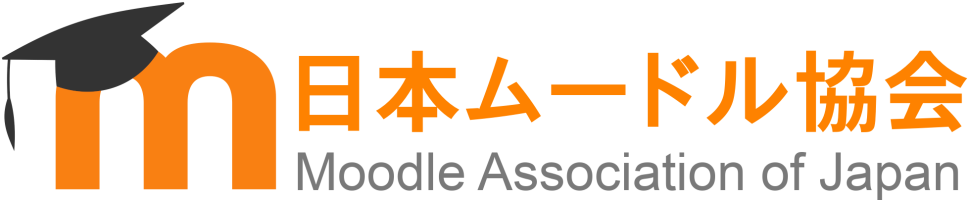
Log in to 日本ムードル協会 Moodle Association of Japan
Is this your first time here?
To create your user account, please send an email to maj [at] moodlejapan.org with the following pieces of information. We appreciate your cooperation.
- Last name
- First name
- Middle name (optional)
- Email address