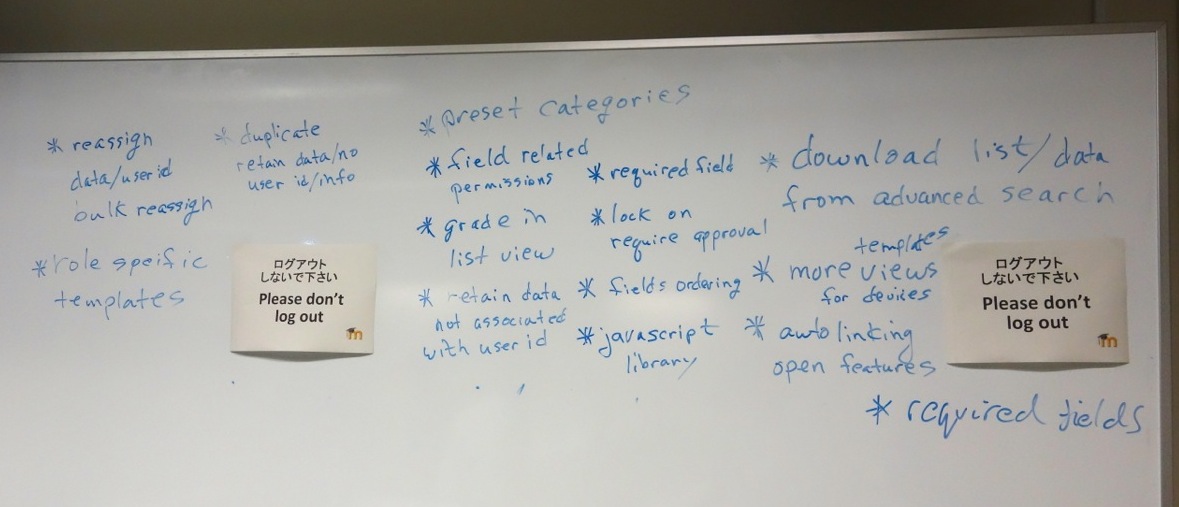Hello,
If you were at the Database Module Roundtable (ID 376) or are interested in improving the Database Activity Module, read on.
Adrian Greeve has kindly created issues (i.e. Improvement requests) in the Moodle Tracker for most of the items that we raised - see the attached photo below.
- Preset categories - https://tracker.moodle.org/browse/MDL-44383
- Reassign creator id for individual records - https://tracker.moodle.org/browse/MDL-44384
- Role specific database templates - https://tracker.moodle.org/browse/MDL-44385
- Lock on require approval - https://tracker.moodle.org/browse/MDL-44386
- Download file for advanced search results - https://tracker.moodle.org/browse/MDL-44387
- Template view for different devices - https://tracker.moodle.org/browse/MDL-44388
- Commonly used JavaScript sections - https://tracker.moodle.org/browse/MDL-44389
- Grade in list view - https://tracker.moodle.org/browse/MDL-44390
- Ability to have required fields - https://tracker.moodle.org/browse/MDL-32401
Please login to the Tracker and vote on these issues if you want to see them incorporated into Moodle. Also, if you have time to add some details about how these features might be used (usage scenarios) in a teaching situation, that would add some credibility to these improvement requests as well as clarifying the requests for those who were not present at the Roundtable.
There were a few issues that Adrian was not clear about:
- retain data not associated with user id
- fields ordering
- auto linking open features
I was able to explain the second and third ones:
- fields ordering
When a teacher (DB editor) accesses the list of 'Fields' via the Fields tab, it is not currently possible to change the order of Fields. It would be good if the order of Fields could be changed here. Note that the order of fields here does have an impact on the order of fields in the templates when they are first set up. Then, once templates are created, changing the order of Fields in the Fields tab view does not effect the Template layout unless a Template is reset.
- auto linking open features.
At the moment, when a word or phrase is auto-linked to a DB entry, it opens in the same window. It would be good if the DB creator could specify how auto-links opened. e.g. have auto links open in a smaller and new window, as now happens with the Glossary module.
However, I'm also not clear about the first one: "retain data not associated with user id". Can someone shed some light on this one?
Have a good weekend.