ーーーーーーーーーーーーーーーーーーーーーーーーーーーーーーーーーーーーーーーーーーーーーーーーーーーーーーーーーーーーーー
2020年ベスト・コースウェア賞 Awards for Best
Courseware of 2020
ーーーーーーーーーーーーーーーーーーーーーーーーーーーーーーーーーーーーーーーーーーーーーーーーーーーーーーーーーーーーーーー
MAJ会員の皆様、Dear Moodle Association of Japan members and colleagues,
2020年ベスト・コースウェア賞参加するには2月12日までです。>>
https://showcase.moodlejapan.org
コースウェア
賞の受付がスタートしました。コースウェア賞に参加するには、2021年2月12日(金)まで
にMAJ Showcaseにコースをアップロードして下さい。2020年のうちにアップロードされているものは自動的にノミネートされます。受賞者は、2月18−20 日に琉球大学で開催される日本ムードル・ムートで発表されます 。発表される賞は、以下の通りです。
- 2020年ベスト・コースウェア金賞
- 2020年ベスト・コースウェア銀賞
- 2020年ベスト・コースウェア佳作
受賞者には額入り証書、ならびにウェブサイト上もしくはメールで使用できるエンブレムが送られます。以下に昨年のエンブレムを添付します。 (例: sample certificate from 2018)

Nominations for Best Open Courseware of 2020 are open until Friday, February 12th. To nominate a course, simply upload your course to the MAJ Showcase (Open Courseware) anytime by 12 February 2021 to be considered
for the awards at the MoodleMoot Japan 2021, scheduled to be held online and at Ryukyu University in Okinawa. Courses previously uploaded since March 2020 are automatically nominated. Winners will be judged and announced at the
MoodleMoot Japan 2021. There are three awards:
- Gold Prize, Best of 2020
- Silver Prize, Best of 2020
- Honourable Mention, Best of 2020 (two or more courses)
Along with a framed certificate, winners will receive an emblem for display on their website or mail signatures.
もし、まだMAJ Showcaseをご利用になったことがない方は、ゲストとしてコースをご覧いただけます。
コースをダウンロードまたはアップロードするには、ログインが必要です。まず、ログインするにはmain MAJ siteに行き登録してください。それからは、シングル・サインオン(SSO)を使用しShowcaseに入れます。Showcase管理者にご連絡いただければ、会員ボーナスを受け取ることができます。コースをアップロードするには、以下の手順が必要です。
1)コースファイルを(.mbz)をダウンロードして、2)ファイルをハブのアップロードボックス(右下)にドラッグして下さい。
If you have never visited the MAJ Showcase, you can go there
as a guest and view the available courses. To download or upload a course, you need to register and log in. To log in on the Showcase you may need to go to the main MAJ site and register on that site. Then with Single Sign On (SSO), you can enter the Showcase/Hub site. Please contact the admin: Don Hinkelman (hinkel at sgu.ac.jp) or myself: Martin Meadows (meadows@nayoro.ac.jp) for upload help. You can upload a course in two easy steps: 1) download your course backup file (.mbz)
and 2) drag that file into the upload box on the Showcase. It looks like this:
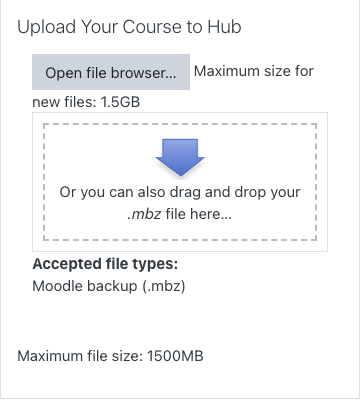
最優秀のオープン・コースウェア賞の発表は、2021年のムードルムート・ジャパン中で行われます。
The Best Open Courseware Awards will be announced during MoodleMoot Japan 2021 (February 18th-20th.
Best regards,
Martin Meadows
